Quilting with the Cricut
8th Feb 2022
Long ago, well maybe not too long ago, but just after I had graduated collage, I bought a Cricut Explore machine as an experiment. I graduated with a technical theater degree, and I wanted to use the Explore machine to help me with my craft. I bought one and set to work learning how to use it and maximize its potential. I turned to the plethora of videos on YouTube to help guide me and teach me. I came across channels like Melody Lane and Crafts By Two which focused on using the Cricut to cut out paper crafts and make things like greeting cards. I feel in love with this medium and dove deep into the paper crafting world. I also used it for some vinyl projects and the miscellaneous materials for who knows what. You could say I went a little Cricut crazy for a few years as I needed any new material or tool Cricut came out with. A few years down the line I learned you could cut bonded fabric and that is when the world of options became limitless. Fast forward to the present day and a few machine upgrades over the years. Cricut updated their Explore machines and they became the Cricut Maker. The Maker has become a very powerful tool in my sewing arsenal and if you are thinking about getting one here are some ways that I have used mine for sewing.

The Cricut Maker offers a rotary blade that uses a gear system to pick up the cutting blade, turn it in the right direction and place it back down to make the next cut. This is different from using the Explore machines because before you could only cut bonded fabric and the blade would just drag across the fabric to cut it instead of using precise cutting tools. I decided to jump in headfirst and design a mini quilt that I could cut most of the pieces using the Maker and assemble on my sewing machine. I’ll be honest I had no idea what I was doing and when it came time to assemble it, I made some mistakes. Triangles are not the best shapes for sewing, especially when they taper down to a very sharp point. However, I made it work. Though when I entered it into a show the judges did point out that you could see raw edges poking out of some of the points. With my newfound knowledge I thought more about how I could use this tool to take my creations to the next level. There have been some great patterns that I have used to create useful things like tote bags and zippered pouches. I have also used the Maker to create sublimated quilt labels or vinyl labels.

The Cricut Design Space app that can be used on your desktop and mobile devices is also a great tool for many reasons. There are many sewing projects, including quilts, preloaded in Design Space and ready for you to cut out. Design Space also offers hexagons and square block shapes to cut out in many different sizes. That can make light work if you have a lot of fabric to cut out. Design Space also offers the ability to be your digital design wall while you play with color and design. You can also cut out fabric for appliqué, such as this map of America. The possibilities are almost limitless!
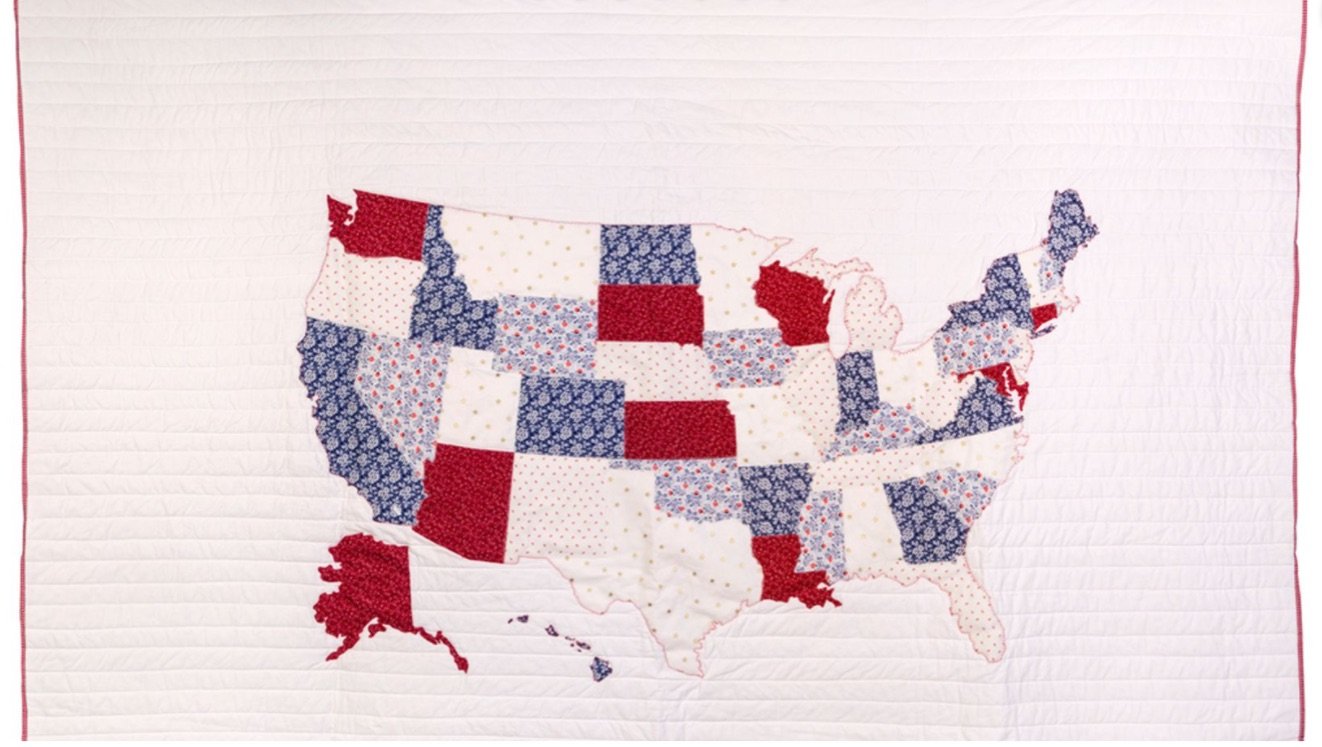
The Cricut has been a great tool for me to use during my crafting journey. Not only has it been great for paper crafting, but it has really helped with my sewing abilities and made laborious tasks so much easier. If you have been thinking about getting a Cricut I say, go for it, but my recommendation is the Maker because it is better suited for cutting fabric. Trust me, you will thank yourself later when you don’t have to cut out 500 squares of fabric for your newest creation by hand.

